Redistribute Rip dan Ospf
keterangan:
Warna sebelah kiri "cyan" = Rip dan
disebelah kanan warna "Violet" = Ospf
Berikut langkah - langkah konfigurasi nya:
1. Pemberian IP Address
a. Bantargebang : Fa0/0 = 10.10.10.1/24
Fa0/1 = 192.168.10.1/24
PC0 : Fa0 = 192.168.10.2/24 Gateway =192.168.10.1
b. Jakarta : Fa0/0 = 10.10.10.2/24
Fa0/1 = 20.20.20.1/24
c. Surabaya : Fa0/0 = 20.20.20.2/24
Fa0/1 = 30.30.30.1/24
d. Bali : Fa0/0 = 30.30.30.2/24
Fa0/1 = 192.168.20.1/24
PC1 : Fa0 = 192.168.20.2/24 gateway 192.168.20.1
2. Bantargebang
Bantargebang(config)#router rip
Bantargebang(config-router)#v 2
Bantargebang(config-router)#network 10.10.10.0
Bantargebang(config-router)#network 192.168.10.0
Bantargebang(config-router)#no auto-summary
Bantargebang(config-router)#ex
Bantargebang(config)#
3. Jakarta
Jakarta(config)#router ospf 1
Jakarta(config-router)#network 20.20.20.0 0.0.0.255 area 0
Jakarta(config-router)#network 30.30.30.0 0.0.0.255 area 0
Jakarta(config-router)#exit
Jakarta(config)#
4. Surabaya
Surabaya(config)#router ospf 1
Surabaya(config-router)#network 30.30.30.0 0.0.0.255 area 0
Surabaya(config-router)#network 192.168.20.0 0.0.0.255 area 0
Surabaya(config-router)#exit
Surabaya(config)#
5. Bali
Bali(config)#router rip
Bali(config-router)#v 2
Bali(config-router)network 10.10.10.0
Bali(config-router)#redistribute ospf 1 metric 1
Bali(config)#router ospf 1
Bali(config-router)#network 20.20.20.0 0.0.0.255 area 0
Bali(config-router)#redistribute rip subnets
Hasil Konfigurasi:
Warna sebelah kiri "cyan" = Rip dan
disebelah kanan warna "Violet" = Ospf
Berikut langkah - langkah konfigurasi nya:
1. Pemberian IP Address
a. Bantargebang : Fa0/0 = 10.10.10.1/24
Fa0/1 = 192.168.10.1/24
PC0 : Fa0 = 192.168.10.2/24 Gateway =192.168.10.1
b. Jakarta : Fa0/0 = 10.10.10.2/24
Fa0/1 = 20.20.20.1/24
c. Surabaya : Fa0/0 = 20.20.20.2/24
Fa0/1 = 30.30.30.1/24
d. Bali : Fa0/0 = 30.30.30.2/24
Fa0/1 = 192.168.20.1/24
PC1 : Fa0 = 192.168.20.2/24 gateway 192.168.20.1
2. Bantargebang
Bantargebang(config)#router rip
Bantargebang(config-router)#v 2
Bantargebang(config-router)#network 10.10.10.0
Bantargebang(config-router)#network 192.168.10.0
Bantargebang(config-router)#no auto-summary
Bantargebang(config-router)#ex
Bantargebang(config)#
3. Jakarta
Jakarta(config)#router ospf 1
Jakarta(config-router)#network 20.20.20.0 0.0.0.255 area 0
Jakarta(config-router)#network 30.30.30.0 0.0.0.255 area 0
Jakarta(config-router)#exit
Jakarta(config)#
4. Surabaya
Surabaya(config)#router ospf 1
Surabaya(config-router)#network 30.30.30.0 0.0.0.255 area 0
Surabaya(config-router)#network 192.168.20.0 0.0.0.255 area 0
Surabaya(config-router)#exit
Surabaya(config)#
5. Bali
Bali(config)#router rip
Bali(config-router)#v 2
Bali(config-router)network 10.10.10.0
Bali(config-router)#redistribute ospf 1 metric 1
Bali(config)#router ospf 1
Bali(config-router)#network 20.20.20.0 0.0.0.255 area 0
Bali(config-router)#redistribute rip subnets
Hasil Konfigurasi:


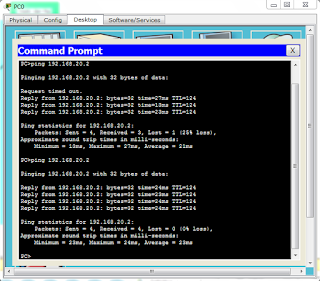






0 Response to "Redistribute Rip dan Ospf"
Posting Komentar